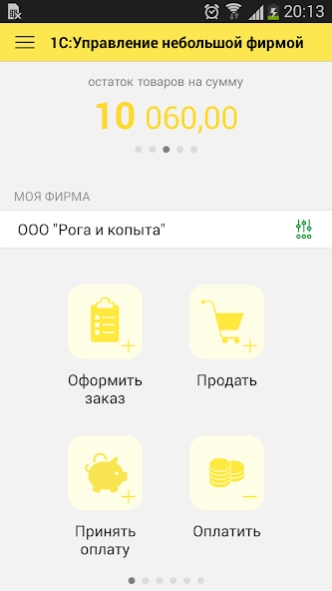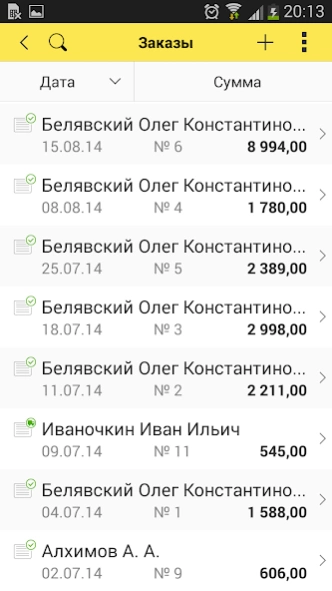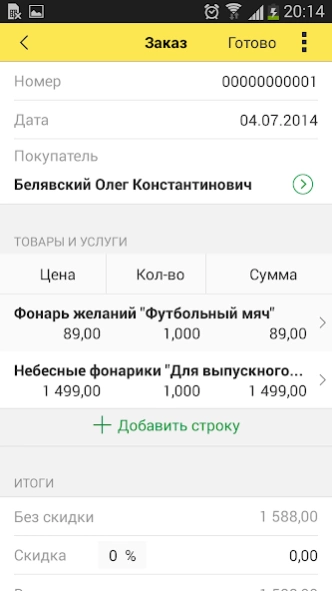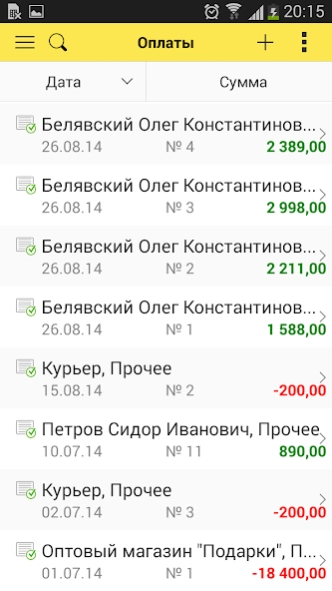1C:Small Business Mobile 3.0.5
Free Version
Publisher Description
1C:Small Business Mobile - A small business management mobile system.
1C:Small Business Mobile provides the following features:
☆ Quick and convenient online ordering
☆ Customer and vendor contact database
☆ Accounts receivable and accounts payable
☆ Inventory and price management, photos of goods included
☆ Barcode scanning with mobile device camera
☆ Cash receipts and AR aging
☆ Gross margin calculation
☆ Invoicing, sending invoices by email and sending notifications as text messages
☆ Printing reports and documents on Wi-Fi or Bluetooth printers
You can work with the application offline and you have the option to synchronize its data with the desktop version of 1C:Small Business installed on your PC or in a cloud:
☆ Exchange of order, payment, and inventory balance data between mobile and desktop applications
☆ Support of multiple mobile devices (tablets and smartphones that can have different operating systems)
1C:Small Business Mobile is based on 1C:Enterprise 8 mobile platform.
If you encounter any issues, feel free to visit out forum for assistance: https://forum.1c.ru/sbm/.
About 1C:Small Business Mobile
1C:Small Business Mobile is a free app for Android published in the Office Suites & Tools list of apps, part of Business.
The company that develops 1C:Small Business Mobile is 1C-SOFT LLC. The latest version released by its developer is 3.0.5.
To install 1C:Small Business Mobile on your Android device, just click the green Continue To App button above to start the installation process. The app is listed on our website since 2023-06-09 and was downloaded 2 times. We have already checked if the download link is safe, however for your own protection we recommend that you scan the downloaded app with your antivirus. Your antivirus may detect the 1C:Small Business Mobile as malware as malware if the download link to com.e1c.MobileSmallBusiness is broken.
How to install 1C:Small Business Mobile on your Android device:
- Click on the Continue To App button on our website. This will redirect you to Google Play.
- Once the 1C:Small Business Mobile is shown in the Google Play listing of your Android device, you can start its download and installation. Tap on the Install button located below the search bar and to the right of the app icon.
- A pop-up window with the permissions required by 1C:Small Business Mobile will be shown. Click on Accept to continue the process.
- 1C:Small Business Mobile will be downloaded onto your device, displaying a progress. Once the download completes, the installation will start and you'll get a notification after the installation is finished.